Sometimes you need to connect internet using your laptop, its really easy by fixing USB dongle, but if you alone without USB dongle? Some areas still not computable with Wi-Fi network, you in big trouble this time but your Mobile Phone always with you its help you a lot this time also you can ask help from your mobile.
How it works (ANDROID)
First Go To > Settings
Now choose Wireless and Network
Now go to there is a option called Tethering & portable hotspot
Now you need to make a new Wi-Fi hotspot Go to > Wi-Fi hotspot settings
Now you can make new Wi-Fi hotspot Go to > Configure Wi-Fi hotspot
Now make your Wi-Fi hotspot by giving name, also you can enter Password if you need
Everything OK, now you can Turn on your Wi-Fi hotspot and connect using any number of Wi-Fi devices
This option available for most number of android devices
Only for Android?
For Symbian OS you can easily make a Wi-Fi hotspot by using Joikuspot application available at : http://www.joiku.com/










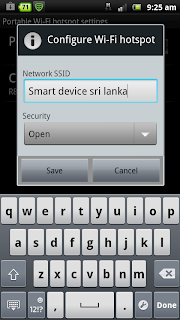












0 comments:
Post a Comment